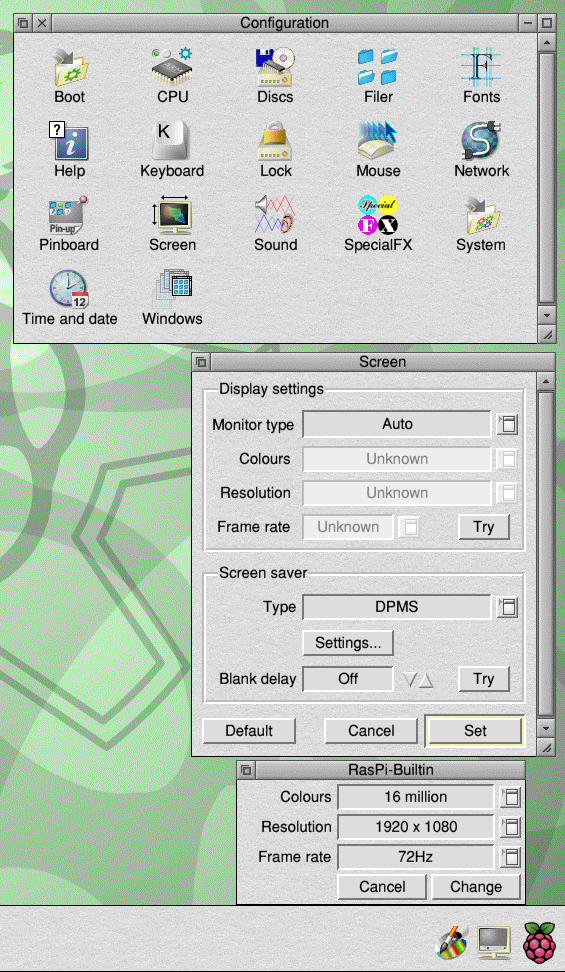How To ... Change the Screen size
Double-click !Boot and click 'Screen' - this opens the 'screen' configure plug-in and allows you to select the screen resolution in which RISC OS starts up. Click the monitor icon on the icon bar and you can change the current screen size from the selection available for your chosen monitor.